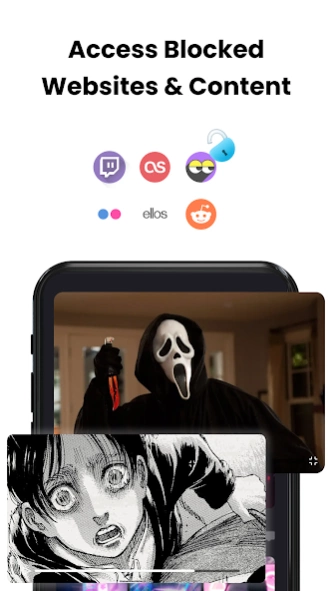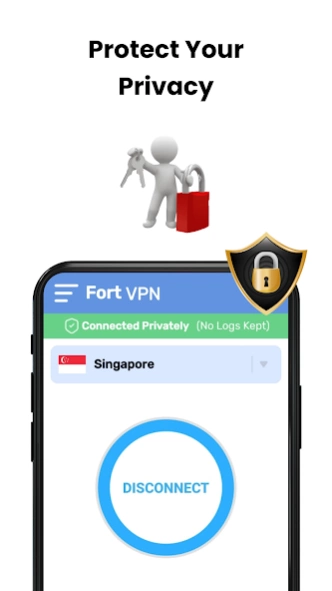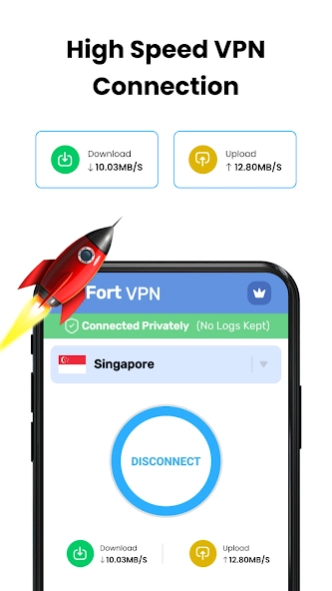Secure Proxy: Unlock Speed 8.3
Free Version
Publisher Description
Secure Proxy: Unlock Speed - Secure Proxy is Fast VPN to Unblock Websites with proxy server, VPN
VPN Fort is a Secure VPN and Free VPN which that provides you with Proxy servers. This Fast Secure VPN is the Best VPN to bypass the firewalls at college. You can use VPN proxy for college wifi and computer as it is fully Secure VPN netwowk .
With VPN Fort, you can Unblock Websites with VPN proxy server. This is a Secure VPN. It can also Unblock videos not available in your country or in your area. We know in today's world Secure VPN is a must so that you can maintain your privacy while surfing on the internet.
So with this VPN you can protect your network traffic under WiFi hotspot and you can Browse Anonymously and can do Private Browsing securely without being tracked.
What is a VPN and Why would people need it today?
To avoid geo-restrictions and censorship, or to connect to proxy servers for the purpose of protecting personal identity and location, one needs a Secure VPN.
Why VPN Fort is the Best and Secure VPN :
1. With high VPN speed you can connect very fast.
2. With a single tap you can connect to VPN proxy server.
3. This Secure VPN provides the most stable network.
4. This Fast VPN works with Wi-Fi, LTE/4G, 3G.
5. This Free VPN contains large number of servers.
6. No information of user is gathered by us.
So Download VPN Fort as it is secure like a Fort and provides you Secure VPN
About Secure Proxy: Unlock Speed
Secure Proxy: Unlock Speed is a free app for Android published in the System Maintenance list of apps, part of System Utilities.
The company that develops Secure Proxy: Unlock Speed is AppsMedia Inc. The latest version released by its developer is 8.3.
To install Secure Proxy: Unlock Speed on your Android device, just click the green Continue To App button above to start the installation process. The app is listed on our website since 2023-04-28 and was downloaded 2 times. We have already checked if the download link is safe, however for your own protection we recommend that you scan the downloaded app with your antivirus. Your antivirus may detect the Secure Proxy: Unlock Speed as malware as malware if the download link to com.vpnmaster.turbovpn.freevpn is broken.
How to install Secure Proxy: Unlock Speed on your Android device:
- Click on the Continue To App button on our website. This will redirect you to Google Play.
- Once the Secure Proxy: Unlock Speed is shown in the Google Play listing of your Android device, you can start its download and installation. Tap on the Install button located below the search bar and to the right of the app icon.
- A pop-up window with the permissions required by Secure Proxy: Unlock Speed will be shown. Click on Accept to continue the process.
- Secure Proxy: Unlock Speed will be downloaded onto your device, displaying a progress. Once the download completes, the installation will start and you'll get a notification after the installation is finished.